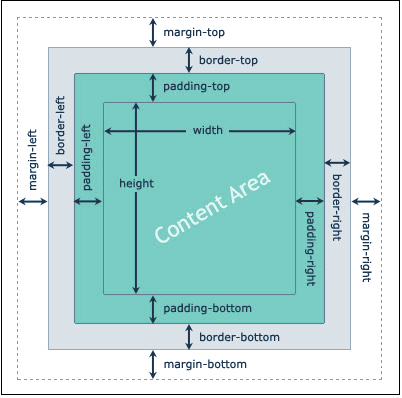The box model is a fundamental concept in CSS that defines how elements are displayed and interact with each other on a web page. It conceptualizes elements as a series of rectangular boxes, where each box represents an element, and it includes properties like width, height, padding, border, and margin, content. These properties determine the size, spacing, and positioning of elements on a web page.
Here are the main components of the box model:
Content: This is the innermost part of the box that contains the actual content, such as text, images, or other media.
Padding: Padding is the space between the content and the border. It provides internal spacing within the element.
Border: The border surrounds the padding and content. It is optional and can be styled using properties like color, style, and width.
Margin: Margin is the space outside the border. It provides spacing between adjacent elements. It's worth noting that margins of adjacent elements can collapse, resulting in a smaller overall margin.
Width and Height: These properties define the dimensions of the content box. They can be set explicitly (e.g., `width: 200px;`) or using relative units like percentages.